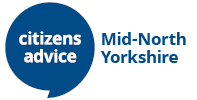Due to the recent influx of phishing emails relating to Dropbox, we thought it best to make people aware and be vigilant!
What is a phishing email?
Phishing emails are becoming more and more frequent as technology advances. These emails may look genuine at first glance, but they have a darker background. Phishing emails contain links to suspect websites/software that could allow spammers access to your emails and documents.
Things to look out for in a phishing email…..
- No addresses in the to box
Spammers generally send bulk emails at one time, meaning no addresses are in the main “To” box. All the addresses are normally in the “bcc” field where no one else can see them, or in the “cc” field showing you all the recipients.
- PDF or ZIP attachments
In the last few years ZIP attached viruses have become a thing of the past, spammers are now using the more standardly used PDF files. From first glance the PDF files themselves look genuine, they normally have the word “invoice”, or “payment”, or “scan” in.
- Signature & fonts
Some phishing emails don’t 100% match the senders correct signature. Look for slight differences in fonts or font sizes, maybe a link being in the wrong place.
- The PDF file itself
If you happen to open the PDF file itself, this generally doesn’t cause an issue. Below is an example of what the PDF itself looks like. When hovering over the PDF in the email, you will notice the cursor changing, when the cursor changes it is a link. This is something that should NOT be clicked.
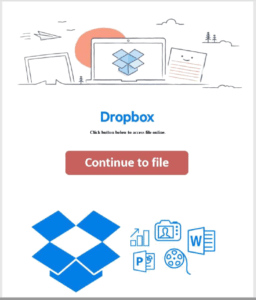
If you think you have received one of these types email and clicked on the link, then the below list should be looked at immediately. Even if you don’t click on the link, the below steps are a very good precaution to take anyway:
- Change Office365 email password
- Run a virus scan on your laptop or desktop
- Check for rules in outlook, or on outlook web access to deleted emails
If you are still concerned going forwards, please request that your global admin enables 2 Factor Authentication for that extra level of security!
Why not call us today to discuss your options further?
For further advice on IT support or for a free no obligation quotation please contact our IT specialists on 03301 245 690 or email us hello@itsrainbowit.co.uk