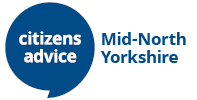What is Disaster Recovery?
According to Techopedia Disaster recovery is a set of policies and procedures which focus on protecting an organisation from any significant effects in case of a negative event, which may include cyber attacks, natural disasters or building or device failures. Disaster recovery helps in designing strategies that can restore hardware, applications and data quickly for business continuity.
What Disaster Recovery options are available?
Depending on the type of business will depend on how frequently and the type of back up you choose. A few options to consider can be found below:
- Standard backups – run nightly to a NAS (Network Attached Storage) Drive on your local network.
- Multi-Site – If you have multiple sites you can back up all your data to an alternative site using a NAS Drive
- In-house replica server – to back up complete systems to an alternative server
- Off-site replica server – to back up complete systems to an off site server
- Cloud backups – data and virtual replica backups to the cloud
Why is it important to have a Disaster Recovery plan?
It is important to be prepared for any unplanned downtime and to have sufficient plans in place to recover your data quickly and with the least possible impact for your business. If disaster strikes, not only could this affect your company financially, but it would also have an impact on your data and your reputation if it is not resolved promptly.
What is the Recovery Point?
The Recovery point is the point at which you can retrieve the backup of data or systems, this would be the last time at which a backup took place, whether this be a backup to the cloud or to an internal/external server.
How long will it take to get back up and running?
Known as the recovery time, this takes into consideration how long it takes for you to be back up and running with all data restored and normal practices resumed.
How often should you back up the data?
This is all down to customer/business preference but the question you have to ask is what amount of time or how much data can your business afford to lose?
If your business has a need for constant data and could not afford to lose a days’ worth of data then it would be recommended that more frequent backups are put in place. Whereas if your company is not so reliant on its data and a daily back up would suffice then this is also acceptable.
What impacts could downtime have on your business?
- Financial impact
- Equipment loss
- Reputational impacts
- Loss of Data
You will need to consider the above impacts when deciding how frequent you need to perform backups. The more time between backups the more detrimental the impacts will be.
What Rainbow IT can do to help your company in case of a disaster…..
We would always advise performing regular backups, whether this be to a cloud-based system or to a separate server. We are happy to discuss the frequency of backups and the best storage solution for your business.
If you only back up your data weekly for example and want to decrease the potential impact on your business, Rainbow IT Services would advise that you have more regular backups, for example daily or even hourly.
Depending on the size of your business and the richness of the data being stored, you may also wish to consider replicating your backups, for example having a backup onsite and offsite. In the event of a fire for example an offsite back up could be detrimental to your business.
If you are looking for a more cost-effective solution for your business, you may wish to consider incremental backups which would only require backups of changes to data. This will reduce the time it takes to back-up the data and will potentially allow for a quicker recovery time.
Do you wish to discuss your options further?
For further advice or guidance on a Disaster Recovery strategy please contact our IT specialists today on 03301 245 690 or email us hello@itsrainbowit.co.uk